About the Open port checker tool
You can check the ports of either domains or IP addresses connected to the internet. You can do a port scanning of up to 5 ports at a time.
How it works?
Type the IP address or the domain name you want to check in the input field.
Then enter the numbers of the ports you want to check if they are open or closed one at a time in every box. You can input only one number of a port in each box (up to 5) and the numbers should be in the range of 1 to 65000.
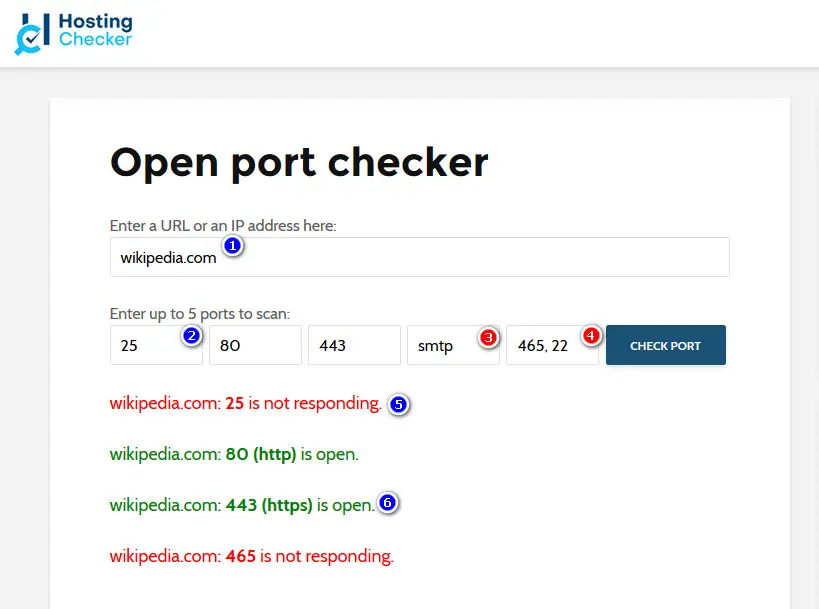
- Enter the URL or IP address here
- Enter the port numbers one at a time in the boxes
- Do not write service names or text in the boxes
- Do not write more than one port number in a box
- Ports that are not responding will be printed in red and are most likely closed
- Ports that are open will be printed in green
We have a list with the most common port numbers and their protocols below and you can see a full list of all the IP ports available and their description by IANA here – Service Name and Transport Protocol Port Number Registry.
List of the most common port numbers and their respective service names
| Protocol | Port | Description |
|---|---|---|
| FTP | 20 & 21 | File Transfer Protocol – File Transfer Protocol. Port for commands. |
| SSH | 22 | Secure SHell – “secure shell”. Remote Management Protocol operating system. |
| Telnet | 23 | TerminaL Network. Protocol implementation text interface over the network. |
| SMTP | 25 | Simple Mail Transfer Protocol – Simple Mail Transfer Protocol. |
| WHOIS | 43 | “Who is”. Protocol obtaining the registration of ownership of domain names and IP addresses |
| DNS | 53 | Domain Name System – Domain Name System. |
| DHCP | 67 | Dynamic Host Configuration Protocol – Dynamic Host Configuration Protocol. Dynamic IP |
| TFTP | 69 | Trivial File Transfer Protocol – a simple file transfer protocol. |
| HTTP / Web | 80 | HyperText Transfer Protocol – hypertext transfer protocol. |
| POP3 | 110 | Post Office Protocol Version 3 – receive e-mail protocol, version 3 |
| SFTP | 115 | SSH File Transfer Protocol. Secure data transmission protocol. |
| IMAP | 143 | Internet Message Access Protocol. Application-level protocol for accessing e-mail. |
| SNMP | 161 | Simple Network Management Protocol – Simple Network Management Protocol. Device Management. |
| HTTPS | 443 | HyperText Transfer Protocol Secure) – protocol HTTP, which supports encryption. |
| SMB | 445 | The SMB protocol enables “inter-process communication,” which is the protocol that allows applications and services on networked computers to talk to each other |
| SMTPS | 465 | Simple Mail Transfer Protocol over SSL |
| LPD | 515 | Line Printer Daemon. Remote printing protocol on the printer. |
| RTSP | 554 | Real Time Stream Control Protocol |
| RSYNC | 873 | RSYNC File Transfer Services |
| IMAP SSL | 993 | Protocol IMAP, supports SSL encryption. |
| POP3 SSL | 995 | POP3 protocol supports SSL encryption. |
| SOCKS | 1080 | SOCKet Secure. Receiving protocol secure anonymous access. |
| Proxy | 3128 | Currently the port often used proxies. |
| MySql | 3306 | Mysql database |
| RDP | 3389 | Remote Desktop Protocol – Remote Desktop for Windows. |
| PostgreSql | 5432 | Postgres Database |
| VNC | 5900 | Virtual Network Computing – a system of remote access to the desktop computer. |
| TeamViewer | 5938 | TeamViewer – Remote control system for ensuring your computer and data exchange. |
| HTTP / Web | 8080 | Alternate port for the HTTP protocol. Sometimes used proxies. |
The most common ports used by games you can find here. Just CTR + F and look up the name of the game. When you find the ports you can use the port checker tool to see if the ports are open or closed.
Check for open ports on a mobile phone
The Open port checker is web based and responsive so it can be used on any device that has access to the internet and a web browser. You can check for open ports on other devices from iPhone, iPad, tablets, mobiles and no matter of the OS. It works on Android, iOS, Windows, Linux, Mac and so on.
Follow the steps from the guide above and you can check if a port is open or closed from anywhere.
Use cases of the Open port checker tool
Check your own network for blocked ports
If you want to use your own computer as a server or you want to send mail directly from it, you should check if those ports are open for your public IP address(You can see your own IP address here).
Usually web servers use port 80(HTTP) or 443(HTTPS) but residential ISPs block those ports for home users to prevent spam. So use the Open port checker and if your port is closed, get in touch with your ISP and see if they will allow you to use it. Or you can forward this port to another port that is open.
Port forwarding
Port forwarding or port mapping enables remote machines to connect to a specific computer system or service on a networking system. This way you can run a service, software, web or game server behind a router.
Port Forwarding is a feature build in the router, that enables you to redirect external requests (from the Internet) to servers on the local network. This way the router knows to which computer on the network to send the requests and data that arrives at a specific port on the network router.
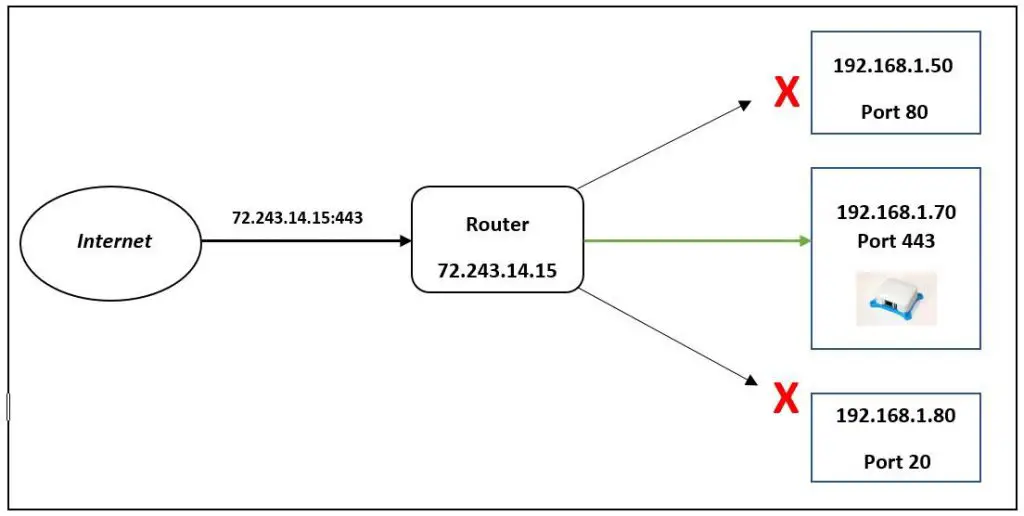
In a standard network the router has the public IP address and computers/servers obtain a private IP address from the router that is not accessible from the Internet. When you forward a specific port on your router, you are telling your router where to direct traffic for that port.
Diagnose network problems
If you have a software, a game or a service that has to connect to the Internet to work and it is set up correctly but can not connect to the servers, you might want to check if the post that the program is using is not closed for your public IP address.
For example some VPS providers disable port 25 by default and it is closed and you can not open it. They do that to prevent email spam. However if you want your website that is hosted on this VPS to be able to send emails from a contact form etc. and php mail to work, you need to contact the service provider and ask them to open the specific port. You can see if the port is open or closed with the Open port checker tool.
Security
Check if a port is open or closed on a server or device and if it should not be open, you can close it in your firewall.
